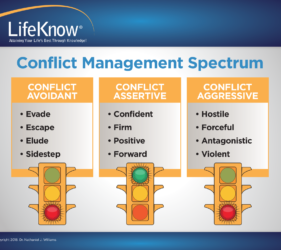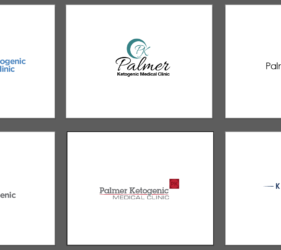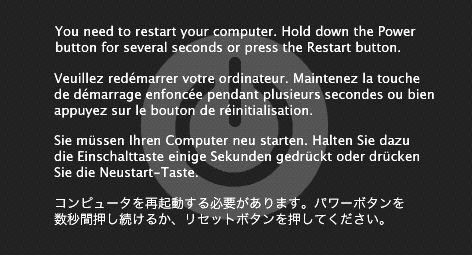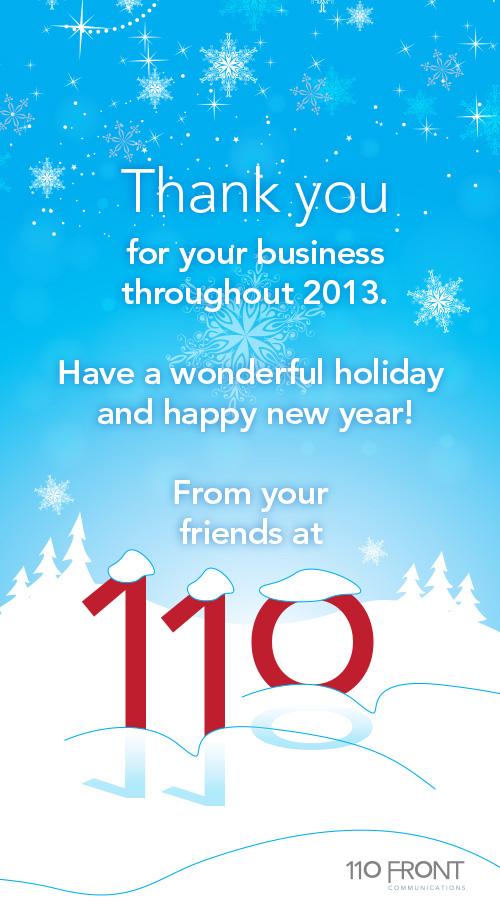We have a client who has a 17″ Macbook Pro that is about 6 years old and it recently started having Kernel Panic errors on startup. Below is a list of the steps I used to troubleshoot and eventually solve the Kernel Panic errors.
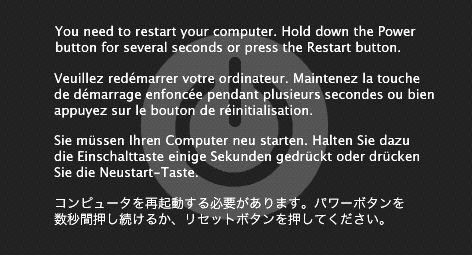
Our client needed to get back up and running, so I tried a few of my standard tricks:
- Reset the PRAM (press command + option + P + R at start up). The normal restart chime would go through the PRAM reset and I let it chime 3 times before releasing, but this did not fix the issue and it threw the kernel panic error again during startup.
- Restart is Safe Mode (press shift key at start up). It would not start in safe mode and would throw the kernel panic error again during startup.
- Restart and boot from the OSX DVD (press C at start up). It would not start up off the DVD and would throw the kernel panic error again during startup.
- Restart and run Hardware Diagnostics from the OSX DVD (press D at start up). This would initiate the diagnostics and allow the test to run but would lockup just before finishing the test.
- Restart in OSX (press X at start up). This worked once and the laptop made it through start up and I was able to plug in a flash drive and dump all my clients files as well as his email before it locked up again and it was back to trowing the message anytime I tried to restart with any of the above mentioned options.
So much for my standard tricks. Time to try something new. I hit a couple of forums and one suggested that it may be hardware related, specifically the RAM. I had initially thought it could be the logic board failing but was doubting this after I was able to get the random startup and copy files. I had just listed some RAM on ebay that I had pulled out of an old Macbook, so I had what I needed to start the next round of tinkering.
- I removed the battery, unscrewed the panel that covers the RAM and replaced the original RAM with the afore mentioned chips that I had. I tried each chip individually and then the complete new set and all resulted in the same outcome. Kernel panic error…
- Next, I decided to see if the issue was related to the optical drive. I wasn’t ready to open up the laptop and disconnect the internal drive, so I plugin in an external superdrive. I tried to start up from the OSX DVD but it had the same result as the internal and threw the Kernel Panic error again.
- Then I remembered that you can request the option to select your startup disk on restart (press option at startup). I tried this once and it did not work since I had plugged the super drive in while the error was on screen. I restarted a second time while pressing “C” to start from the OSX DVD and amazingly, I saw the OSX install screen appear.
- I performed an archive and install, and after about 45 minutes to install the fresh operating system, it restarted on its own and appears to be running normally again.
All told, I have spent a couple hours off and on trying different OSX DVDs, running the diagnostic test a numerous times, but it appears that in the end, the main thing that solved the Kernel Panic errors on startup was the use of an external superdrive. It bypassed the error and allowed the laptop to startup from the DVD which allowed for a fresh install of the operating system that seems to cleared the Kernel Panic error.
I still plan to re-install the original RAM and test the internal optical drive, but it appears that the problem has been solved. If you have had a similar situation, I hope this helps you learn to like Kernel Panic errors and PRAM. Well, maybe not like them but at least be able to get rid of them 
 When we design a new logo, we don’t always know where it will end up. A recent logo redesign for Corfin Industries is now on an AirGas cylinder… and it’s really big. That cylinder is 43 feet tall and is directly adjacent to the main runway at the Manchester New Hampshire International Airport. If you happen to be catching a flight out of Manchester, make sure to check it out!
When we design a new logo, we don’t always know where it will end up. A recent logo redesign for Corfin Industries is now on an AirGas cylinder… and it’s really big. That cylinder is 43 feet tall and is directly adjacent to the main runway at the Manchester New Hampshire International Airport. If you happen to be catching a flight out of Manchester, make sure to check it out!